Run your apps in the system background
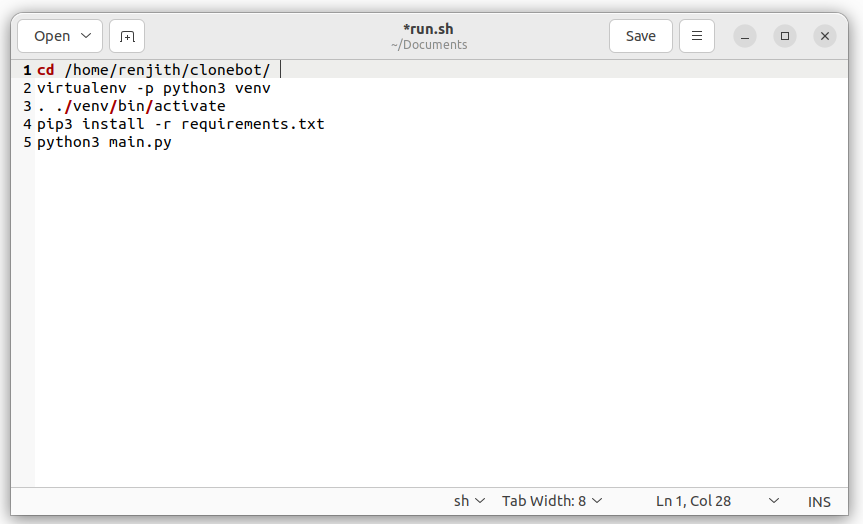
The cron utility is a job-scheduling tool found on all Linux and Unix operating systems, as well as macOS. Although cron is typically used to schedule jobs at fixed times, dates, and intervals, it can also launch jobs at system boot time. This guide explains how to use the cron utility and the crontab file to run a job or script when the system boots. Here we can use this facility to run a specific file or an entire projects like Telegram bots, applications or any dtabase operations at the time of boot up and the applications will be continue to run in backgroud, and there wont be any interfaces for the same on the desktop. Here I'm demostrating a script that run a Telegram Bot. I'm using an Ubuntu PC for the same. You can use your VPS / any linux distros, or even small PCs like raspberry Pi too for this purpose. 1. First, I need to create a shell script and save it in any directory. Here I'm using the file name run.sh Here in t...