How to restore Grub after installing windows (Linux Forms)
This page documents how to restore or recover the boot-loader (GRUB) after installing Windows. Some reasons to repair your boot-loader might include installing Microsoft Windows after you have installed Ubuntu, adding or removing a hard drive, or changing hard drive settings.
Note: this tutorial does not apply if you had installed Ubuntu inside Windows (via the Wubi installer).
- Boot from an Ubuntu Live CD or Live USB

- Once up and running, Open a Terminal
- Type
sudo su(press enter after typing each command) - Type
fdisk -l
- Note which device contains your Linux partition (IE: /dev/sda1)
- Type sudo mount /dev/sdx# /mnt
- Type sudo grub-install --root-directory=/mnt/ /dev/sda
- After the above operation terminal shows "no error reported".
- Type
reboot(to reboot your PC)
Make sure to remove your Live USB or CD. Upon reboot you should be
presented with a GRUB menu with windows tabs.




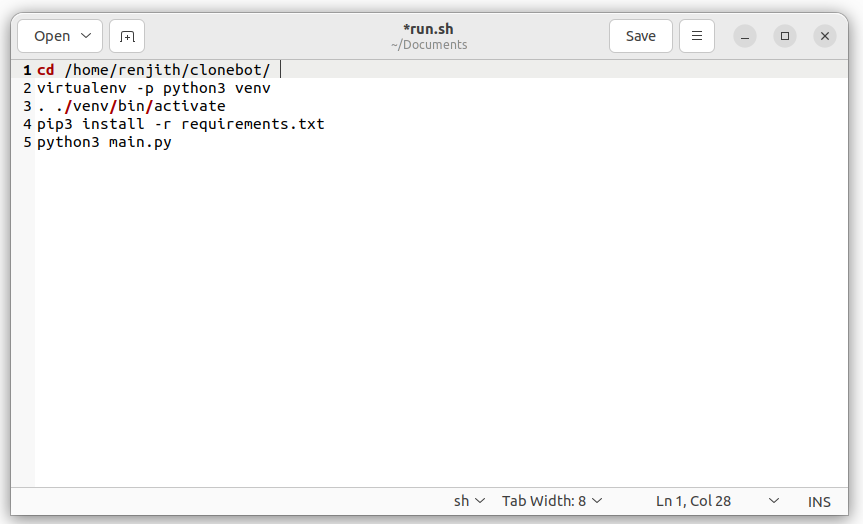
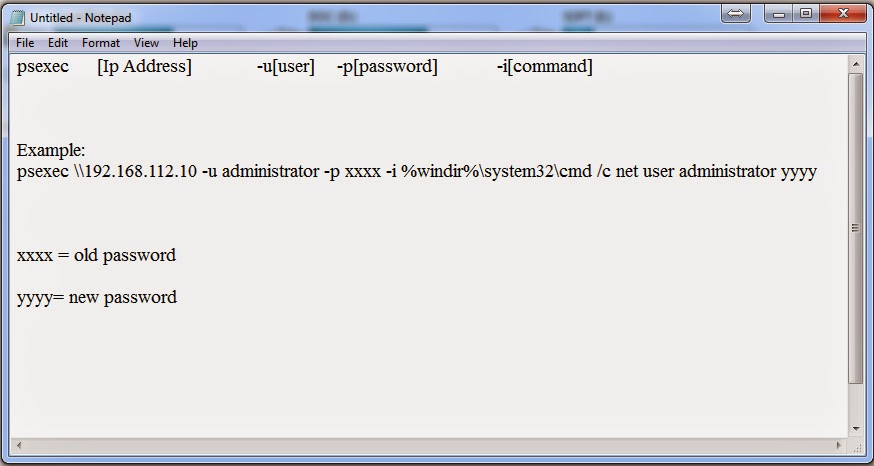
Comments
Post a Comment